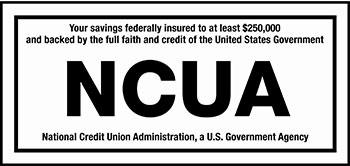You are now leaving Brewery Credit Union
Brewery Credit Union provides links to web sites of other organizations in order to provide visitors with certain information. A link does not constitute an endorsement of content, viewpoint, policies, products or services of that web site. Once you link to another web site not maintained by Brewery Credit Union, you are subject to the terms and conditions of that web site, including but not limited to its privacy policy.
You will be redirected to
Click the link above to continue or CANCEL